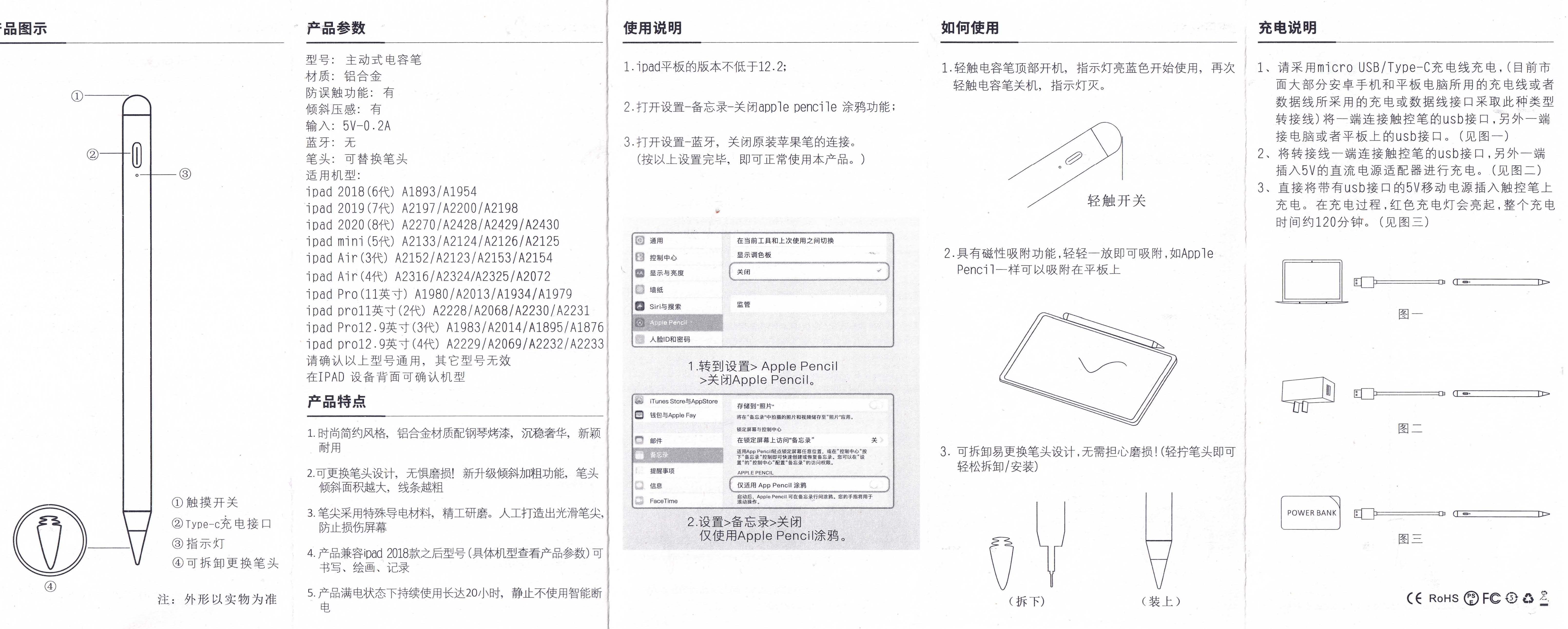Uninstall (if exist) ANSYS License Manager from previous ANSYS versions
Install ANSYS Products 2022 R1 Win64
Do not install ANSYS License Manager!
Skip License Server Specification! Select “Skip this step and configure later”Overwrite original
program folder
(at setup by default C:\Program Files\ANSYS Inc ) with cracked oneCreate user and system environment variable ANSYSLIC_DIR pointing to folder
\Shared Files\licensing
(by default C:\Program Files\ANSYS Inc\Shared Files\licensing )Create user and system environment variable ANSYSLMD_LICENSE_FILE pointing to file
\Shared Files\licensing\license_files\ansyslmd.lic
(by default C:\Program Files\ANSYS Inc\Shared Files\licensing\license_files\ansyslmd.lic )Run “SolidSQUADLoaderEnabler.reg” and confirm to add info into Windows registry
REBOOT computer
Copy shortcut “User License Preferences 2022 R1” to computer
Run shortcut “User License Preferences 2022 R1”
Select “Use a separate license for each application” > OKOr just pass Win + R and input
1
%ANSYSLIC_DIR%\winx64\anslic_admin.exe -userprefs 221 ""\"2022 R1\"""
The target of shortcut “User License Preferences 2022 R1” is
1
%ANSYSLIC_DIR%\winx64\anslic_admin.exe -userprefs 221 ""\"2022 R1\"""
The default environment variable of “ANSYSLIC_DIR” is
1
C:\Program Files\ANSYS Inc\Shared Files\licensing
Enjoy!
Cracked by TeAM SolidSQUAD-SSQ